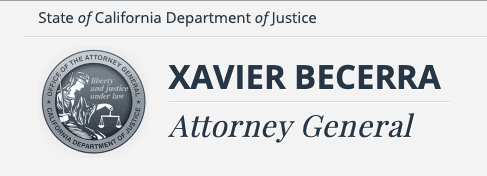
SACRAMENTO – California Attorney General Xavier Becerra today issued an alert reminding consumers of their data privacy rights amidst the COVID-19 public health emergency. As most of the nation adjusts to mandatory stay-at-home orders, consumers are spending more time than ever on their devices and conducting even more of their lives online. Attorney General Becerra reminds Californians of their privacy rights and provides information on how to stay secure online.
“The reality is that COVID-19 is forcing families to adjust to a new way of living and connecting remotely,” said Attorney General Becerra. “Whether it’s our children’s schooling, socializing with family and friends, or working remotely – we are turning to mobile phones and computers as a lifeline. With such a dependency on online connectivity, it is more important than ever for Californians to know their privacy rights.”
Your Data Privacy During the Public Health Emergency
As the health emergency leads more people to look online to work, shop, connect with family and friends, and be entertained, it is more important than ever for consumers to know their rights under the California Consumer Privacy Act (CCPA). CCPA went into effect on January 1, 2020 and offers new rights to consumers that can be used both during the emergency and afterwards.
- Websites that collect and sell your personal information should have a “Do Not Sell My Information” link, which you can click on to opt-out of the sale of your personal information.
- If you want to minimize or reduce the data collected by businesses during or after the emergency, you can request that the business delete personal data that it has collected from you.
- You can also request that a business disclose to you what personal information the business collects, uses, shares, or sells. You may exercise this right twice during a 12-month period.
Tips to Protect Your and Your Family’s Data Privacy
Avoid Email Scams: The most common coronavirus scam is a phishing email. Phishing emails are emails that appear to be legitimate and ask for personal information, such as your bank account, Social Security number, or your work log-in credentials. Recent phishing emails appear to be coming from fraudsters claiming to be the Centers for Disease Control and Prevention or the World Health Organization, sometimes suggesting that a vaccine or a cure for COVID-19 is available. Also, watch out for phishing emails that claim to be from charities seeking contributions. Remember that these emails may carry malware that can infect your device and steal your information. Do not click on a link or open an attachment in an email that you were not expecting or that looks suspicious. Furthermore, do not reveal personal or financial information in an email. If you think the email may be legitimate, contact the company to verify it, using contact information from another source, not from the email itself.
Protect Your Virtual Meetings: Enable the privacy and security settings of your virtual meeting and conference software to avoid interruptions. For example:
- Always keep your meeting ID private and send it directly to participants. Do not post it publicly. Tell other participants not to post screenshots on social media, especially while a videoconference is in progress.
- If you’re the host, you can protect the meeting with a password.
- Turn off settings that may default to save chats or track whether you are paying attention.
- On some platforms, other settings provide additional protection, such as by: allowing the host to be the only one to share their screen; using a waiting room to screen participants; and locking the meeting when all participants have joined.
Protect Your Home Network: You and your family will be safer online if you secure your home network from outside hackers. Keep all internet-connected devices up to date and make sure they have the latest operating system, browsers, and security software. You should also secure your wireless router to protect your network against hackers. You can do this by changing the name of the router and the preset passphrase. If you have questions, contact your internet service provider for assistance.
Protect Your Children Online: While parents establish and adjust to new family routines and working situations, children at home are likely to be more connected than ever. Resources are available to help parents set boundaries and guide their children towards becoming good digital citizens. Information on how to protect children while they are online is available on the Attorney General’s website here. Additionally, consumers can view the Federal Trade Commission’s online guide to talking with kids about being online here.
Analyzing the CCPA’s New Risk Assessment Requirement
Key point: Businesses subject to the CCPA now must conduct risk assessments for certain ty…














